Power-Stingy E-Ink Displays Shine Bright in Direct Sunlight
Insights | 10-04-2025 | By Gary Elinoff
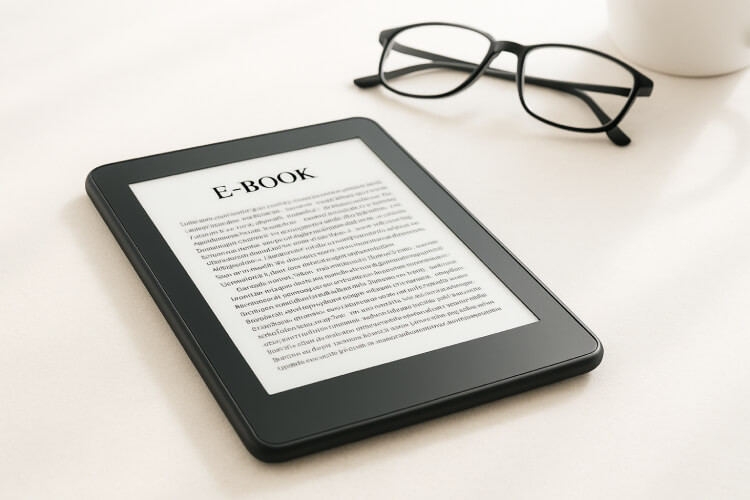
Key Thing to Know:
- E-Paper displays allow users to to read ever-changing digital content on paper, eliminating glare and eye strain.
- They don’t generate light but reflect it, making them a go-to choice for outdoor displays
- They only use power when the image changes, making them extremely power-stingy.
- Their high latency makes them inappropriate for some applications.
Introduction
E-Ink displays, also known as E-Paper, differ from LED-based or LCD-based displays in that they themselves emit no light. Rather, their visibility depends on the reflection of ambient light, exactly like the pages of a classical book or newspaper. Black and white E-Ink displays are well established, and new units that can also display color images are now being developed.
One of the main features of E-Paper is that it is, after all, paper, and many people enjoy reading paper, avoiding the glare inherent to standard displays. As we’ll see, some E-Ink devices, such as smartphones and tablets, can be designed to accept user writings and convert them into digital words that can be stored in memory.
In this article, we will explain how E-Paper works and its advantages and disadvantages as compared to LCD and LED devices. We’ll also speak about some of the very many use cases for this remarkable technology.
How Do Black and White E-Ink Displays Work?
It all comes down to pixels, thousands, or even millions of points of light. As described in a recent Electropages article, all digital displays are based on individual points of light called pixels. A number of pixels can be used to build a visual representation of the letters or numbers. A greater number of pixels can draw a picture.
At first glance, E-Paper displays seem similar to LCD displays, which form pixels by opening or shutting a pathway for light transmission. The defining difference is that black and white E-Ink displays don’t pass light or impede it. As described by Visionect[1], “e-ink displays are composed of millions of tiny capsules. These capsules, about as wide as human hair, are filled with miniscule particles of different colors, most commonly white and black. An electronic ink screen uses positive or negative electric fields to move these particles from the top or the bottom of the capsule. Usually, the white particles carry a positive charge and the black ones carry a negative charge. If the electric charge applied to one spot is negative, the black particles rise, changing the color of the display’s surface.”
The result is an image exactly analogous to an image printed on regular paper by ordinary black ink. As such, the image does not give off its own light, and is only visible to the naked eye when light is shined on it.
Ok, So what about Color E-Paper Displays?
One methodology is similar to the way color LCD displays work, which we explain in Electropages’ 3/1 article. The E-Ink methodology is illustrated below.
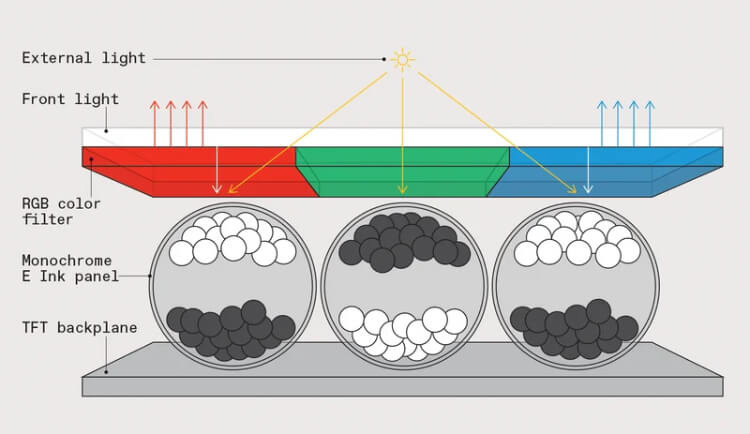
One type of Color E-Ink Display. Image source: IEEE Spectrum
As described in the Spectrum article[2], “In E Ink’s Triton and Kaleido displays, color filters turn light reflected from white particles into red, green, and blue subpixels. This approach, however, reduces resolution and brightness, limiting the popularity of the first generation of the technology.”
A more modern E-Paper approach, also from the E Ink company, is illustrated below. To allay any confusion, it should be pointed out that five separate “microcups” are being illustrated, to create five separate pixels.
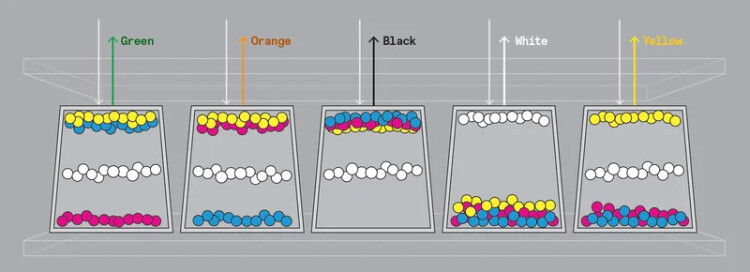
Another type of a Color E-Ink Display. Image source: IEEE Spectrum
Quoting from the Spectrum article [2], “E Ink’s Advanced Color ePaper (ACEP) uses four different types of pigment particles, varying in size and charge. The system applies varying electric fields to push and pull them to different positions in each trapezoidal microcup to create the desired colors”.
It takes some rather complex software to make the right proportional combination of the four pigment particles, white, cyan, magenta, and yellow to rise to the surface, combining to the desired pixel color.
E-Paper Devices can also Record User Input
Devices based on E-Paper can not only display information gleaned from online sources or existing files, but they can also accept written input from users. These devices are particularly popular with consumers who would prefer actually writing (printing or script) over typing. While this can be achieved with standard glass screened devices, some people just prefer the tactile “feel” of writing on paper.
As you write on an E-Ink screen with a pen-like stylus, the input is converted into digital files using scanner-like technology. Then, optical character recognition (OCR) software converts it into text or even into pictures. The output is displayed on the screen as described in previous sections of this report.
The result is that writers can “write” like they did back in the 20th Century. The big difference is that the digital results of the process can be stored in digital form and disseminated worldwide via the internet. Additionally, the tablet can be hooked up to a printer and a hard copy of the writing, exactly as written and displayed on the digital screen, is produced.
Advantages and Disadvantages
As compared to LCD or LED displays, one of the key advantages of E-Ink displays is that they require no power at all except when the image being viewed changes. This allows for very low power consumption and longer battery life for mobile devices. The flip side is that refresh times are much longer, especially for color E-Paper devices.
Because E-Paper devices are, after all, paper, means that they are bendable and flexible, which is a key advantage in many use cases. Because they don’t give off light but rather reflect it, E-Ink displays are much more easily read in the presence of direct sunlight.
Various E-Paper devices feature varying operating temperature ranges. Users must make certain a given product can accommodate the specific requirements of any planned application.
A key disadvantage is cost. E-Ink displays are still generally more expensive than their LED and LCD counterparts.
Static Displays
As noted by Microtipusa[3], E-Paper displays are particularly well suited for indoor displays, especially in retail environments. This is because they can be electronically updated as prices and offerings change. There is no need for clerks to manually remove old notices and then rehang new ones, as they can be electronically updated from a central location as prices and offerings change.
Another key advantage is that “ePaper signage is visible from all angles and can be easily read in bright outdoor environments.”
And as mentioned, unlike other types of displays, those based on E-Paper draw no power at all unless and until the display content is changed. This allows users to skip the high cost of electricity needed to animate LCD or LED displays.  7.5-inch ePaper 640x384 E-Ink Display Panel White Black. Image source: BuyDisplay
7.5-inch ePaper 640x384 E-Ink Display Panel White Black. Image source: BuyDisplay
BuyDisplay’s ER-EPD075-1B, illustrated above, is an E-Paper/E-Ink panel that comes complete with an embedded controller, communicating via SPI interface.
Tablet Examples
Those considering E-Paper tablets should be aware that these devices’ slow refresh rates make them less well suited for viewing videos, and another drawback is their high cost. On the plus side, the paper-based display ameliorates eye strain during periods of long viewing. Additionally, visually impaired users may find E-Ink easier to work with than LCD or LED screens.
As illustrated in the first image of this report, the popular Amazon Kindle employs E-Ink screens. There are different versions available, as described by BusinessInsider.
E-Paper Smartphones
The great advantage of E-Paper smartphones is tied to the fact that, unlike LED or LCD-based devices, they only draw power when the picture displayed is changed. That means that users need to recharge their devices far less frequently. In addition, like all E-Ink displays, they induce far less eye strain than competing devices.
There are also disadvantages. Refresh times are far greater than those experienced by users of LED or LCD displays. The result is that even simply reading an E-Book, let alone watching a video, can be quite difficult. The problem is even worse for color displays, and it should be pointed out that the colors can be quite muted.
Wrapping Up
E-Paper displays allow people the benefits of reading and viewing digitally stored information on that most familiar and eye-pleasing medium of all – paper. Tiny “capsules” built into the E-Paper itself generate the pixels that form the image that’s observed by the viewer. The big difference is that, unlike LED or LCD screens, E-Paper displays generate no light but rather depend on ambient light, such as the sun or perhaps a showroom’s indoor lighting.
The takeaway is that the sun or an overly bright showroom may overwhelm an LED’s relatively weak light output, making reading or viewing difficult. There’s no such problem with E-Paper, because a bright light shined on paper just makes the image therein brighter and starker to the human eye.
The weak points of E-Paper include poor latency, limited color depth, and high cost.
Challenges and Opportunities
There are two main challenges for E-Ink manufacturers, and one is the technology’s high cost. The increased adaptation of E-Paper translates into more R&D, so prices are coming down and will continue to do so.
The other drawback is low refresh rate, which translates into high latency. There is progress here too, but the going is slower. The latency is no problem for devices like Kindle, which are designed for reading, because the latency is not so great that the display can’t catch up to a reader going page-to-page in a book or a magazine article.
Viewing movies or other moving visual content is not so great at this point. Even simple web browsing can be quite problematic.
References
- Top 10 questions about Visionect’s E-paper displays. Visionect
- How E Ink Developed Full-Color e-Paper. IEEE Spectrum
- Understanding ePaper Displays: The Future of Screen Technology. Microtipusa
Glossary of Terms
- Light Emitting Diode (LED). A diode is specifically designed to emit light when voltage is applied.
- Liquid Crystal Display (LCD). These devices don’t themselves emit light but are rather purposed to allow or retard the passing of light to create visible pixels for human viewers.

